Discover how to digitize your SME in no time without budget nor technical skills

You are running a company and it seems to be going well, however, you and your team are working disorganized. According to CISCO, 96 % of SMEs still count on inefficient workflows including a lot of paperwork, transcription work and repetitive tasks.
how are the following tasks managed
- Onboarding of new clients
- Exchanging information with suppliers
- Managing deals, sales
- Management the tracing of production
- Collecting quality checks
- Managing of deliveries
- Following-up on installation reports
- Centralizing the claim management
- ….
how much time do you think your team spends on paperwork every week?
As surprising as it can be, a worker spends an average of 3h every week on inefficient workflows! Counting an average wage for a team of 5 people, this can quickly represent a monthly cost of more than 2000 euros, excluding the opportunity cost of not focusing on the core business.
This being said, how come enterprises like yours are still polluted by inefficient workflows?
2 MAIN CAUSES
- Limited IT skills internally: packed planning with no time to work on new projects
- Existing ERP solutions lack flexibility and don’t allow to integrate the evolving needs of their business
Most enterprises proceed to, implement an ERP system or develop a custom solution, which can take anywhere from 6 months to 2 years.
This includes hiring an IT support technician: This leads to big engagements, having to train them and spending a minimum 650 euro per day. I’ll let you calculate which impact it can have on your budget based on the estimated duration.
Finally, a side effect of this large implementation projects is that top-down decisions make that employees don't feel part of the solution and increases the risk of a missed change management
This leads to important consequences as 78% of the custom projects, either fail or come in late and above budget!
It shouldn’t be the only option and as a matter of fact, it isn’t!
What most companies don’t know is that there is a way to solve these problems is much faster, easier and cheaper really.
Large corporates already take the leap and start using low and no-code solutions.
We will focus mainly on “No-code” tools or software development platforms that allow even non-technical employees to build and deploy their own applications without writing a single line of code.
Low-code tools being tools not requiring starting the code from scratch but still need some customization.
Does your company already use no-code tools?
I can already quote a few quick benefits of implementing this type of solutions:
- No technical skills needed
- Low budget required
- Quick implementation
A QUICK TOUR AROUND A FEW OF OUR FAVOURITE SOLUTIONS.
Zappier
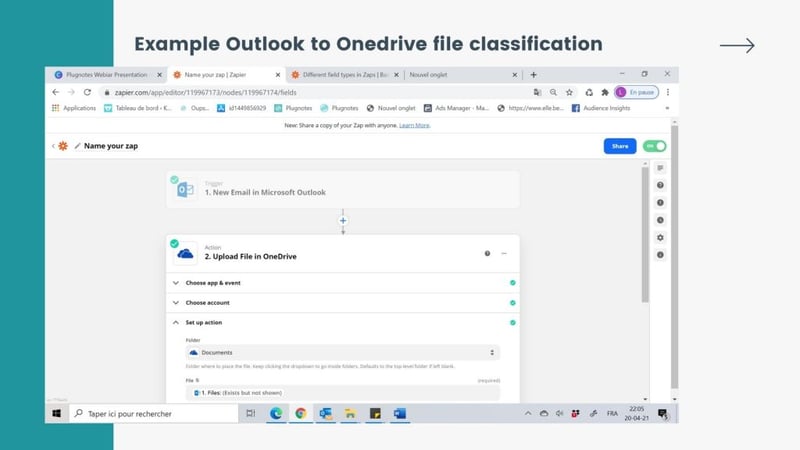
- Automate the transfer of information between different web apps
- Connections possible between a portfolio of about 3000 apps
- Microsoft suite, Odoo, Salesforce, Google Drive…
The options are unlimited, sky's the limit. Free forever, 50 Tasks per month – which is more than enough for average automation needs. And step by step guidance + experts available on demand.
Intercom
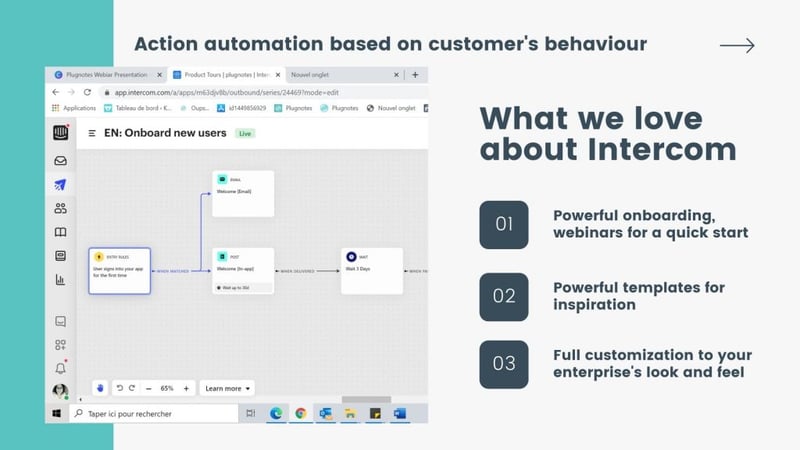
- Simplifies the communication with your clients
- Chat, bots, apps, product tours, and more—like email, messages, and a help centre
With Intercom, you can easily configure a structured support tool with articles, tutorials, FAQ…
But also implement a product tour on your website In minutes. Another great practice is the automation of client onboarding, you can analyse your visitor’s behaviours and automate the message that will be sent.
PLugnotes
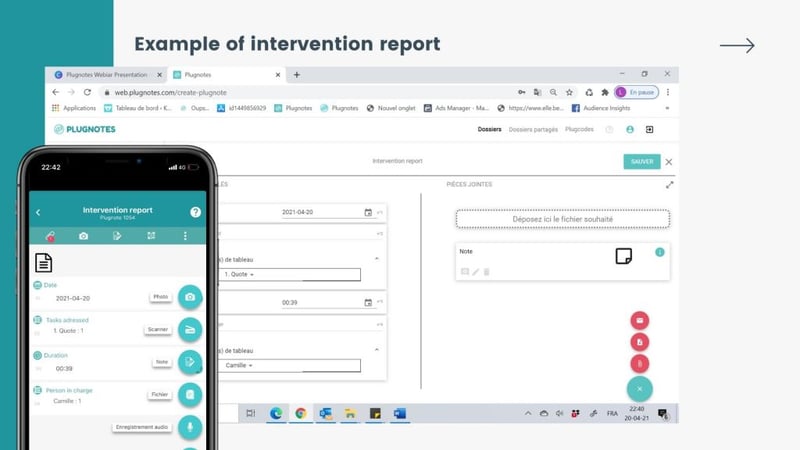
- Digitize any operational challenge in seconds through the configuration of digital forms
- Does not require technical skills nor heavy investments
- Can also integrate with any other solution.
No training nor technical skills needed, anyone can participate. 100% team adherence for the solution. Addressing multiple needs with one method.

Pipedrive
Allows to follow your sales funnel and introduce quotes and sales processes for your prospects.

CANVA
Canva is a free to use graphic design tool to create media visuals, presentations, posters, and other visuals.

bITEABLE
To create professional and powerful animated videos, you can configure the templates and videos as you wish.

HUBSPOT
This tool is a powerful CRM that allows you to follow up on your database, and many more powerful functionalities.

LEMLIST
Allows automating the communication with your prospects and clients. You can plan sequences, test different emails including variables that ensure personalisation in the email.

CALENDLY
You can let your clients, prospects, suppliers, plan a meeting in your agenda. They will see the available time slots you have left, book a meeting and it will automatically generate a link, invite and reminders for the meeting.
Conclusion
The reason why I am telling you all this is because It Can Start Today.
Often enterprises feel like they need to plan the digitalisation and the optimisation of their operational processes because it is what we are used to doing when implementing big and expensive development projects.
However, with these types of solutions, everything can be improved as of right now. Thus, what I would advise you to do is as follows.
- Analyse your current workflows
- Identify inefficiencies
- Imagine the dream, how would you like your processes to run?
- Search for the right tools and start testing them
- You will be able to configure it very quickly and know if it matches your needs or not
- The last step would be to implement the solution and start seeing the solution.


